This article will show you how you can quickly create a link to share with your customers to make it easier for them to leave your business a Google review.
We all know how important it is for your business to gain positive reviews on Google but actually getting them to leave you a review can seem like an uphill struggle.
We’re going to show you how you can quickly create a link for customers to leave a review directly on your Google My Business page.
Setting up your Google My Business review link.
First thing we need to do is find your unique Google Places ID by visiting this link – Google Places ID.
In the ‘Enter a location‘ field write your company name and select it from the dropdown list that appears.
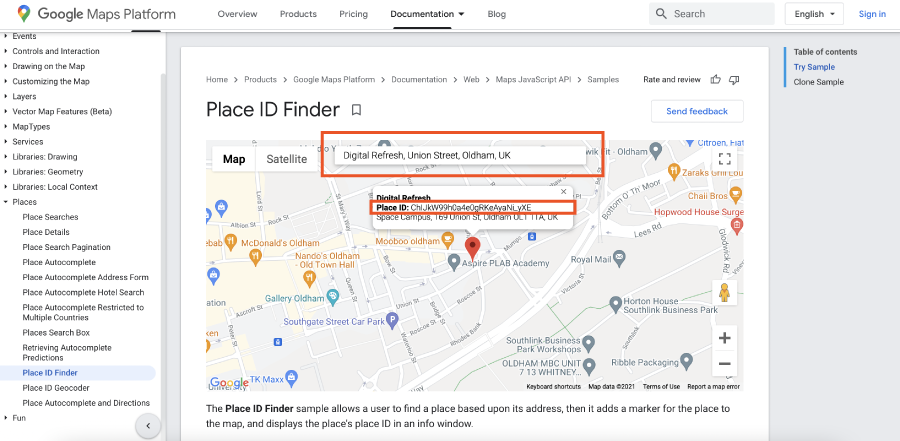
Your Google Places ID will appear in the map section below your business name.
All you need to do is copy and paste it at the end of the URL below. (paste it after the = sign)
https://search.google.com/local/writereview?placeid=
The result should be a URL like this below.
https://search.google.com/local/writereview?placeid=ChIJkW99h0a4e0gRKeAyaNi_yXE
Share the link with your customers or add a button to your website!
Now you’ve got this link you can quickly share it with your customers to leave your business a review. When they click on the URL, it will ask them to sign into Google and automatically take them to a screen where they can leave a review!
You could even create a button on your website that uses the link to ask customers to leave a review.
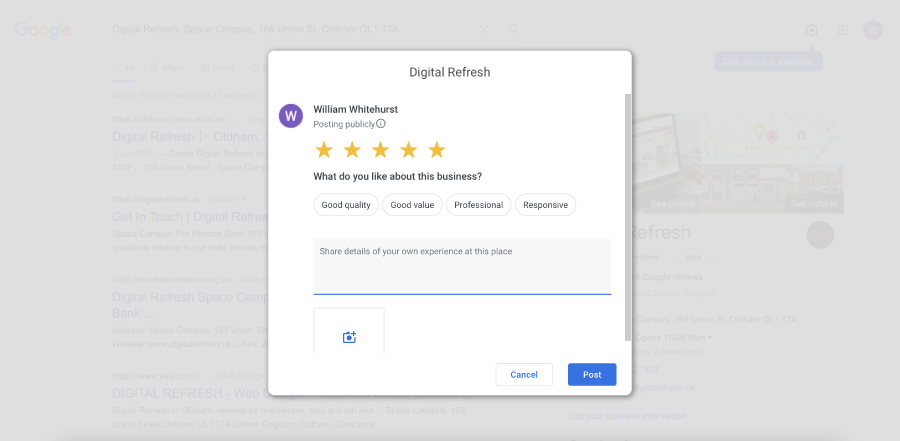
If you’ve found this article useful, please help us by quickly sharing it on social media or sending it to someone who may benefit from it.

0 Comments